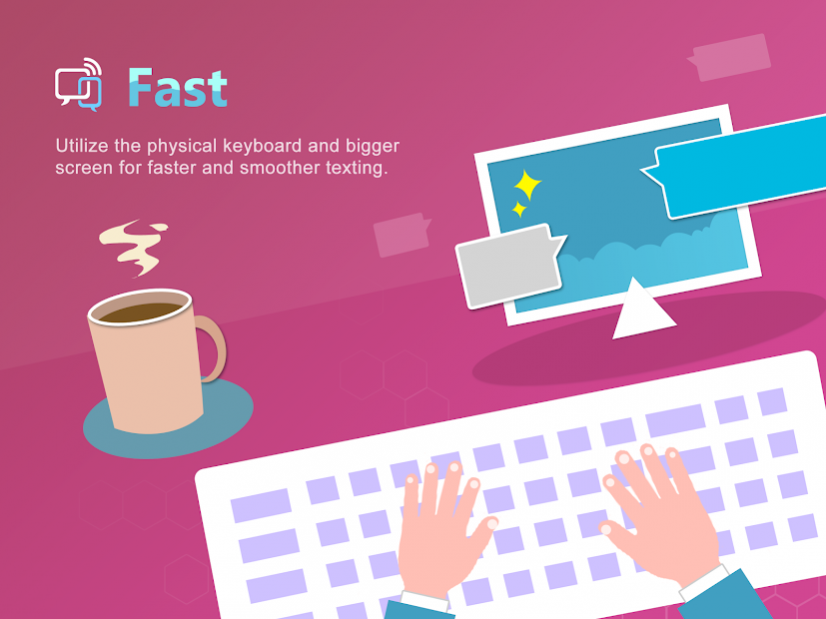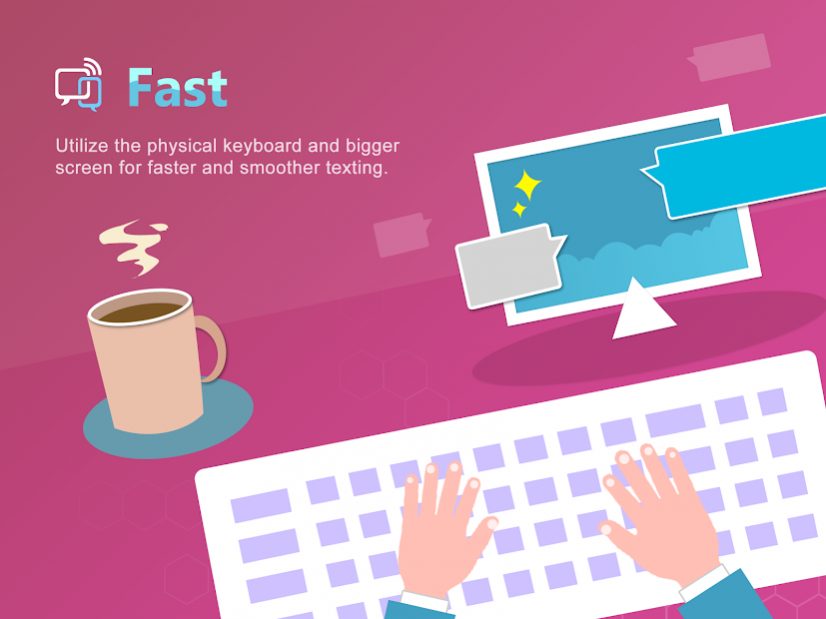Handcent Anywhere 2 2.3
Free Version
Publisher Description
Handcent Anywhere is a service that allows you to text on computers and tablets. It's the perfect companion tool for Handcent Next SMS.(You will need to use it with the latest version of Handcent Next SMS)
Handcent Anywhere 2.0 is now ready to rock, giving a much more stable,better experience. 2-way sync between your cellphone and computer/tablet with all the details, such as message status, message history.
One of the best companion tool for the Android tablet, it's extremely useful whether it's home or office settings.
No need to constantly check your phone while using your tablet, all texting can be done on your Android tablet just as easy and quick.
Convenient
-Never be limited by the space, all devices can be used texting, either it’s PC, Mac, iPad, and Android tablets can all enjoy seamless texting experience.
Fast
-Utilize the bigger screen and keyboard for faster texting.
Easy
-All messages will be synced with your cellphone along with all the details such as message status.
Real-time
-Real-time synchronous between your cellphone and all you devices. The moment you receive/send a message, it will be synced on all your devices.
Comprehensive
-Ability to text with multiple numbers. Manage all your devices with just one account.
Secure
-All messages are safe and well protected.
All new Handcent Anywhere 2.0: support for 2-way sync between your cellphone and computer/tablet, message status, message history. Android Pad version is ready to go and iPad version is coming soon.
How to use Handcent Anywhere:
On your Android phone: slide to the right to open the navigation drawer, tab Handcent Anywhere. In it, turn on Handcent Anywhere, give your cellphone a name.(you can use multiple cellphones, but only one device can be used at a time) This will be the ID when you try to connect on the web. (When you have more than one cellphones(numbers), each one should have a unique name)
On your Android tablet:
Open the Handcent Anywhere on your tablet, Make sure the Handcent Anywhere is enabled in your cellphone, select the phone you want to use on the web. Now you can start texting. Also, don’t forget to upload your contacts to our server, otherwise all your contacts will appear in number format.
Handcent Anywhere is also available on web(aw.handcent.com available on any computer), and iPad.(Android Pad version is ready to go and iPad version is coming soon.)
For information, support, or to manage your account, please visit our website http://www.handcent.com
Or send an email to help@handcent.com
Like us at https://www.facebook.com/handcent
Follow us at https://twitter.com/handcent
About Handcent Anywhere 2
Handcent Anywhere 2 is a free app for Android published in the Telephony list of apps, part of Communications.
The company that develops Handcent Anywhere 2 is Handcent. The latest version released by its developer is 2.3.
To install Handcent Anywhere 2 on your Android device, just click the green Continue To App button above to start the installation process. The app is listed on our website since 2019-05-16 and was downloaded 29 times. We have already checked if the download link is safe, however for your own protection we recommend that you scan the downloaded app with your antivirus. Your antivirus may detect the Handcent Anywhere 2 as malware as malware if the download link to com.handcent.app.hcsmspad is broken.
How to install Handcent Anywhere 2 on your Android device:
- Click on the Continue To App button on our website. This will redirect you to Google Play.
- Once the Handcent Anywhere 2 is shown in the Google Play listing of your Android device, you can start its download and installation. Tap on the Install button located below the search bar and to the right of the app icon.
- A pop-up window with the permissions required by Handcent Anywhere 2 will be shown. Click on Accept to continue the process.
- Handcent Anywhere 2 will be downloaded onto your device, displaying a progress. Once the download completes, the installation will start and you'll get a notification after the installation is finished.